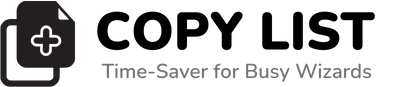Instant Copy and Paste Lists | Copy-Paste Clipboard
Welcome to Copylist.xyz, your ultimate destination for efficient copy-paste solutions. Whether you need to organize a collection of frequently used data with our copy paste lists or streamline your workflow with a paste list tool, we’ve got you covered. Our platform is designed to make repeated pasting easier, allowing you to save time and reduce errors. With list management tools tailored for various tasks, Copylist.xyz helps you stay organized and productive. Whether you’re handling data entry, managing task lists, or creating checklists, our tools make it faster and simpler to copy and paste exactly what you need. Start using Copylist.xyz today and transform the way you work!
List of iPhones
iPhone (1st generation) iPhone 3G iPhone 3GS iPhone 4 iPhone 4S iPhone 5 iPhone 5c iPhone 5s iPhone SE (1st…
List of Java Keywords
abstract assert boolean break byte case catch char class const continue default do double else enum extends final finally float…
List of JavaScript Reserved Words
abstract arguments await boolean break byte case catch char class const continue debugger default delete do double else enum eval…
List of HTTP Response Status Codes
100 Continue 101 Switching Protocols 200 OK 201 Created 202 Accepted 203 Non-Authoritative Information 204 No Content 205 Reset Content…
List of HTML Elements
<a> <abbr> <address> <area> <article> <aside> <audio> <b> <base> <bdi> <bdo> <blockquote> <body> <br> <button> <canvas> <caption> <cite> <code> <col>…
List of Generic Top-level Domain Names
.aaa .aarp .abarth .abb .abbott .abbvie .abc .able .abogado .abudhabi .academy .accenture .accountant .accountants .aco .active .actor .adac .ads .adult…
List of Country-code Top-level Domain Names
.ac .ad .ae .af .ag .ai .al .am .an .ao .aq .ar .as .at .au .aw .ax .az .ba .bb…
List of CSS Color Value Keywords
AliceBlue AntiqueWhite Aqua Aquamarine Azure Beige Bisque Black BlanchedAlmond Blue BlueViolet Brown BurlyWood CadetBlue Chartreuse Chocolate Coral CornflowerBlue Cornsilk Crimson…
List of CSS System Color Keywords
ActiveText ButtonFace ButtonText Canvas CanvasText Field FieldText GrayText Highlight HighlightText LinkText VisitedText
Frequently Asked Questions
Find answers to common questions about our copy paste lists, paste list tools, and how you can streamline your workflow with repeated pasting and list management tools.
Copy Paste Lists are organized collections of text or data that you can easily copy and paste from one place to another. These lists simplify repetitive tasks by allowing you to quickly copy pre-made entries for use in various applications, saving time and reducing errors. Whether you’re copying frequently used phrases, task lists, or product details, copylist.xyz offers an efficient way to manage and use your lists.
A one click copy paste list tool helps you manage and organize a set of items you need to copy and paste regularly. Instead of manually copying and pasting one item at a time, you can quickly access a list of things to copy and paste all at once. This makes it especially useful for tasks involving data entry, content creation, and form filling, where consistency and speed are key.
List management tools are designed to help you organize your tasks, projects, and ideas. Whether you’re using checklists, task lists, or list templates, these tools help you stay on top of your work. At copylist.xyz, we offer a variety of tools to manage everything from simple lists to more complex organizational needs, ensuring you stay productive and focused.
Automated pasting is a feature that allows you to paste copied items without manually selecting them each time. This feature is especially useful for data entry tasks, where you need to copy and paste the same information across multiple fields or applications. With automated pasting, you can streamline repetitive tasks, reduce errors, and save valuable time.
Repeated pasting allows you to quickly reuse content from your copy paste lists without having to manually copy and paste each item. If you need to paste the same information across multiple fields or documents, this feature lets you do so with ease. It’s a great time-saving tool for repetitive tasks like filling out forms or entering data into multiple locations at once.